Mac源码编译TensorFlow
目录
概述
正如官网上说的,目前 TensorFlow 提供已经编译好的 Docker 镜像,所以其实没什么必要自行编译。当然如果你想 fork 一个 TensorFlow 版本,那么当然是需要知道怎么编译。
首先按照官网的指导,肯定是可以编译成功并验证的,但是这里有个小坑不得不提示一下。
Before building TensorFlow, you must install the following on your system:
- bazel
- TensorFlow Python dependencies.
- optionally, NVIDIA packages to support TensorFlow for GPU.
需要注意以上工具和安装包的版本问题。根据这个页面提供的信息很容易会出现工具版本不一致的问题,所以编译之前,务必自行查看各工具包的版本。
|
|
另外为了编译成功,需要检查需要编译的 TensorFlow 版本对应的各种安装包的版本。
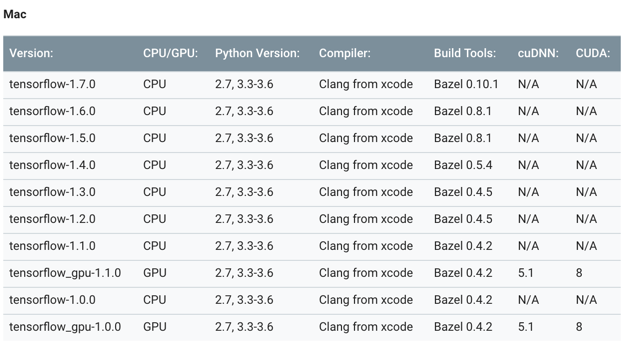
换句话说,如果 Bazel 对应的版本是0.9.0,那么用来编译TensorFlow 1.7.0 就有可能编译不过了。
总结
当然在 Mac 本地编译肯定是不建议的,宁愿买个便宜的国外的竞价实例来做编译都比在本地编译强。
参考资料
警告
本文最后更新于 2017年2月1日,文中内容可能已过时,请谨慎参考。