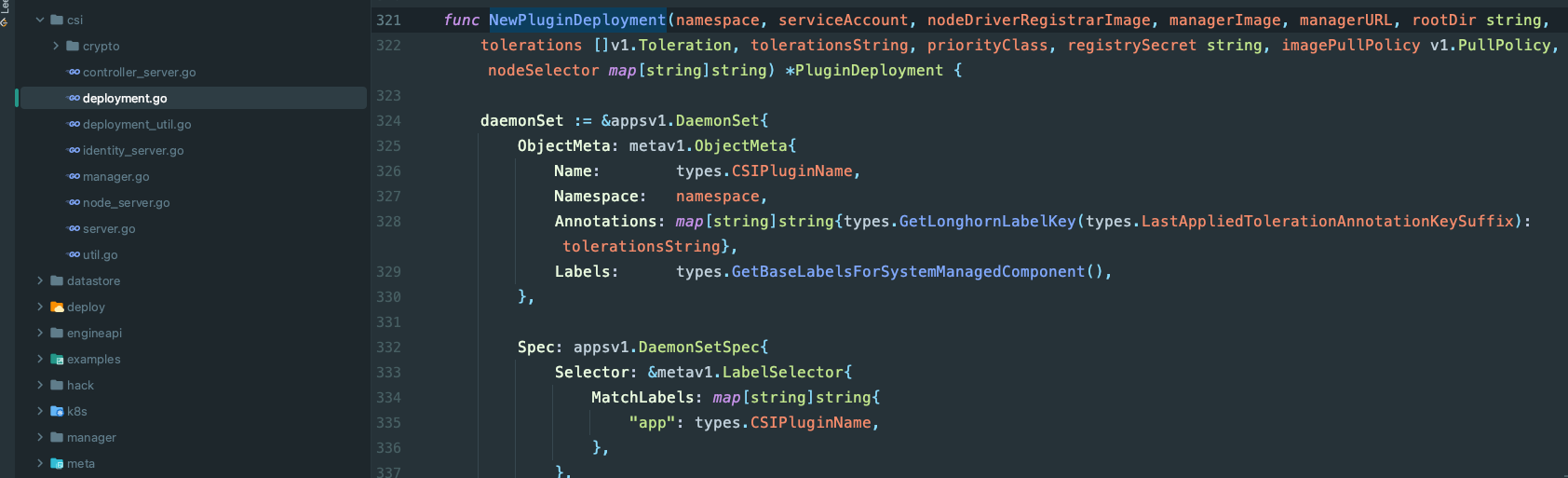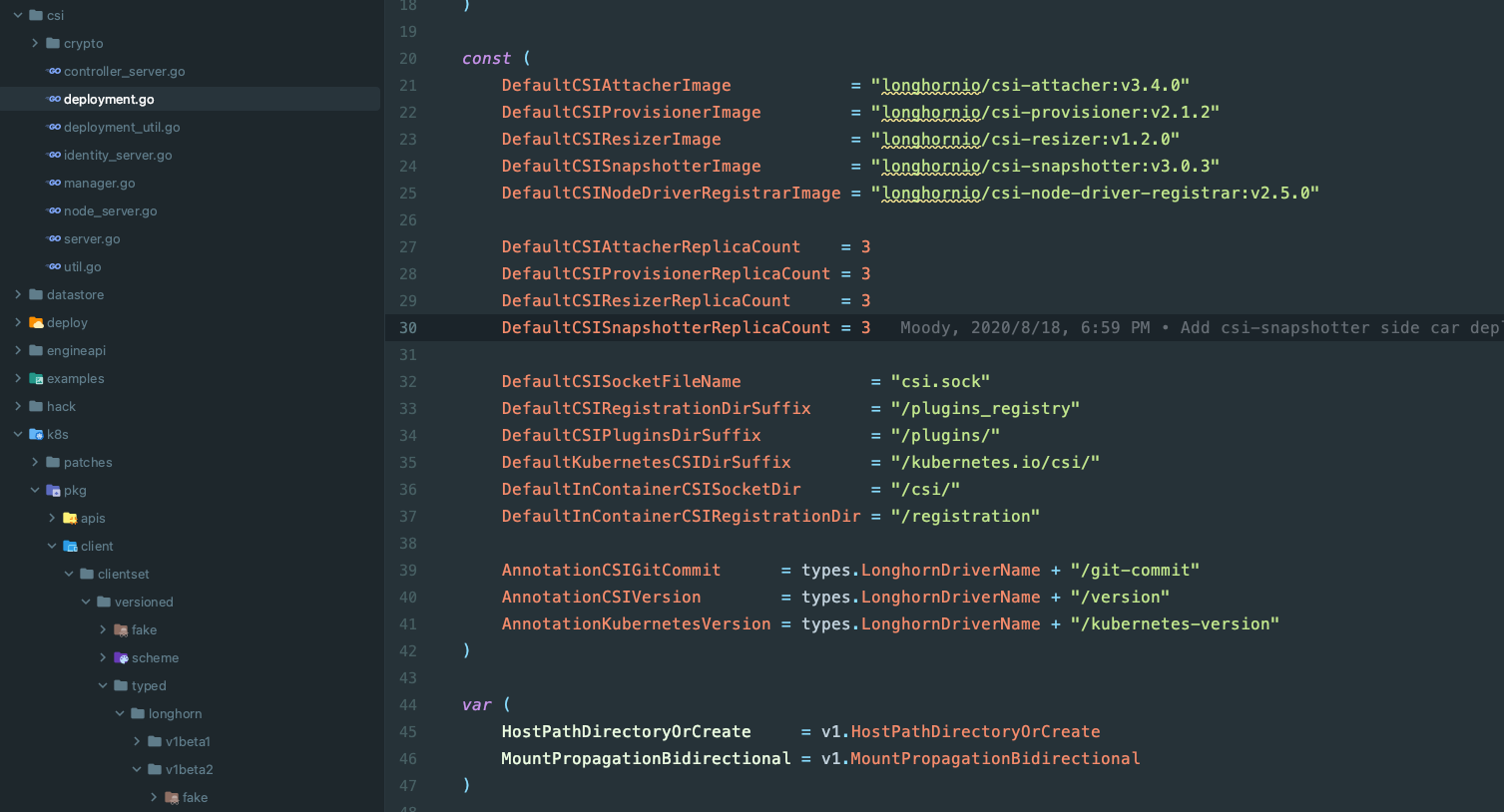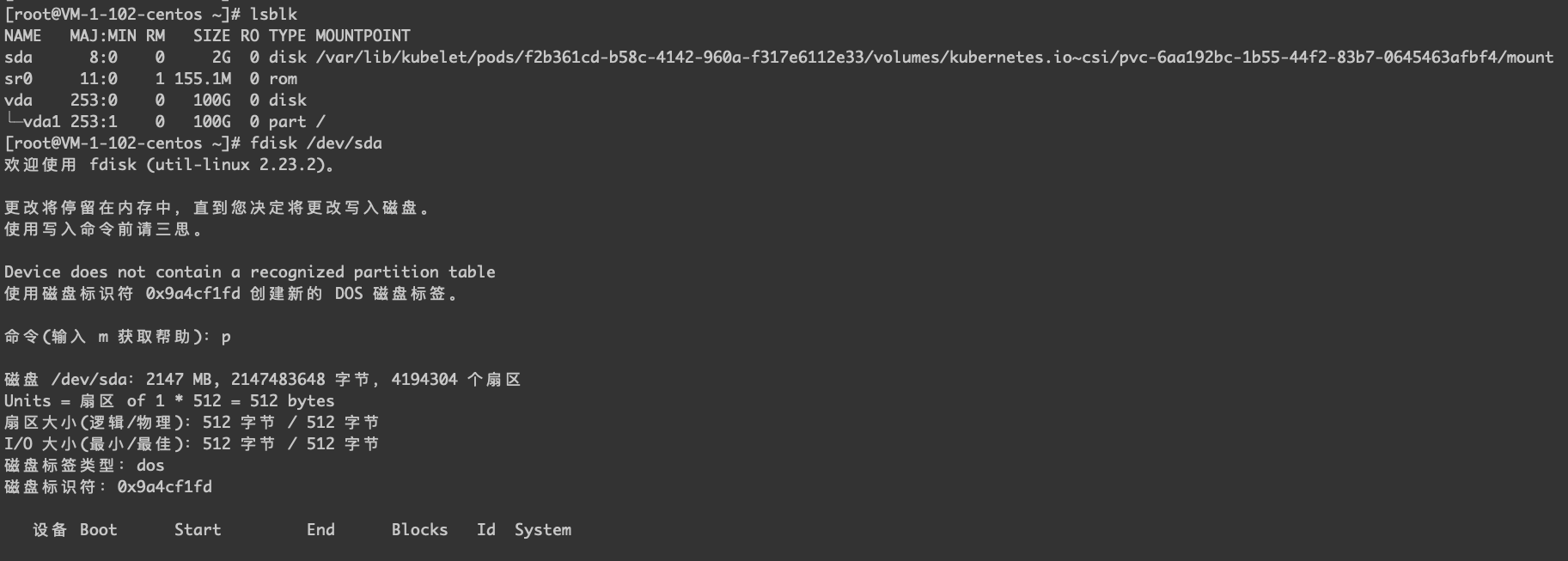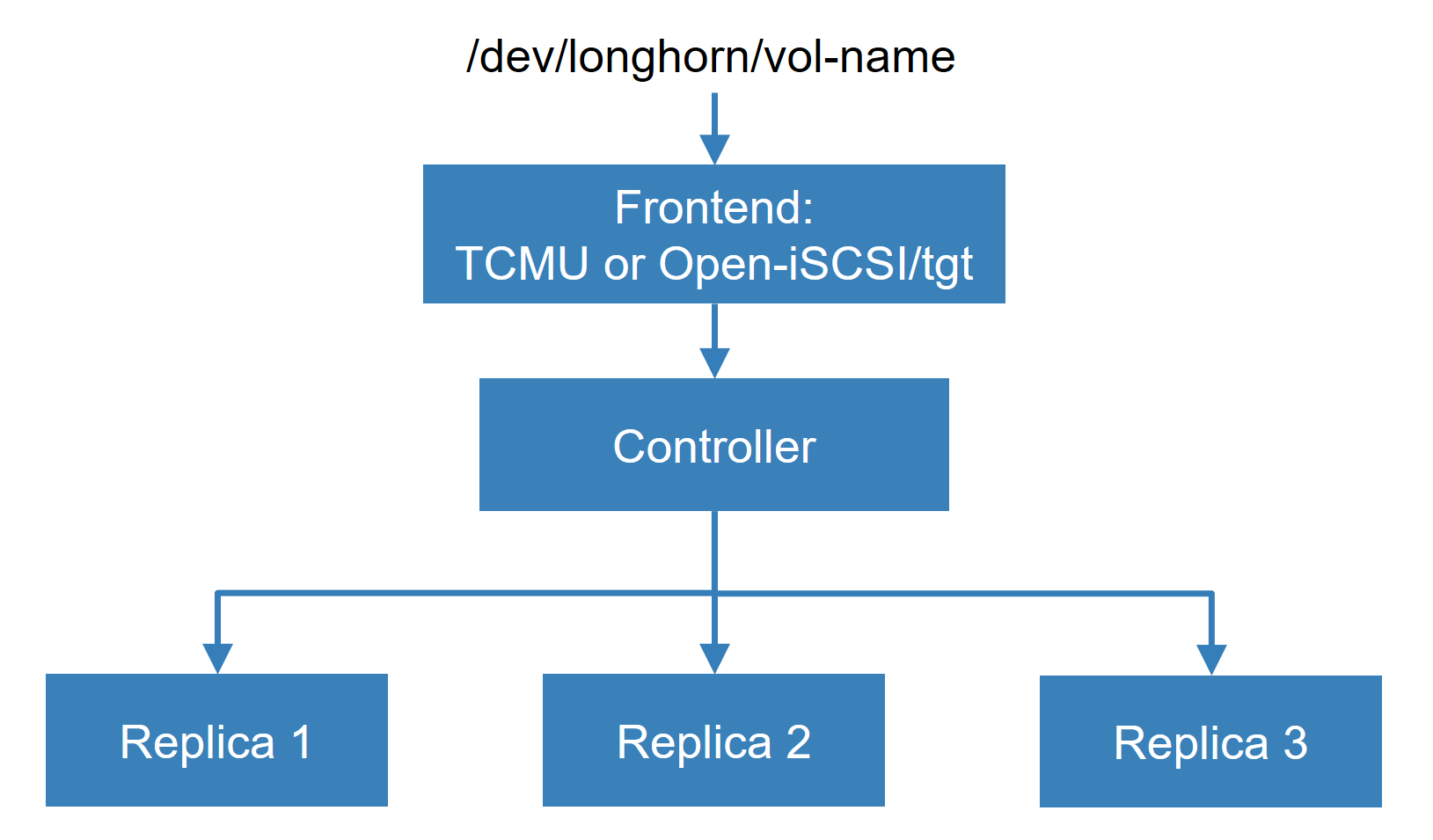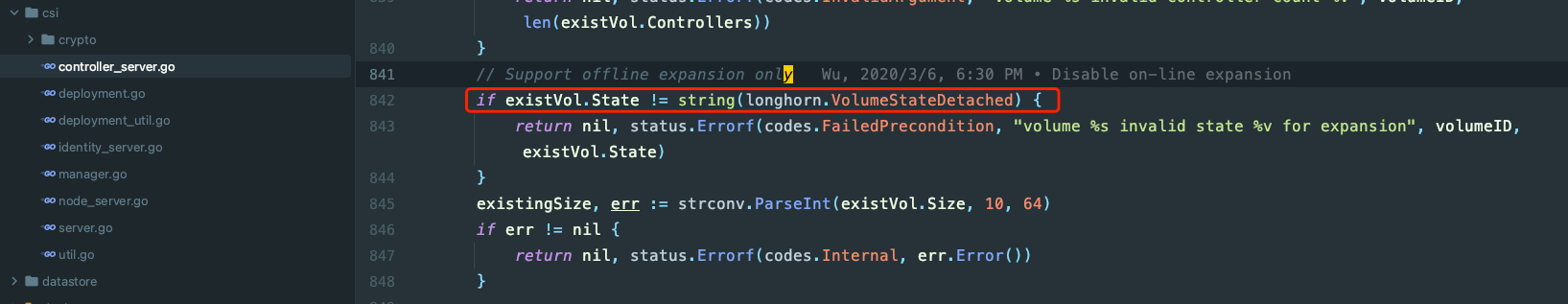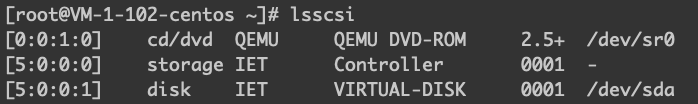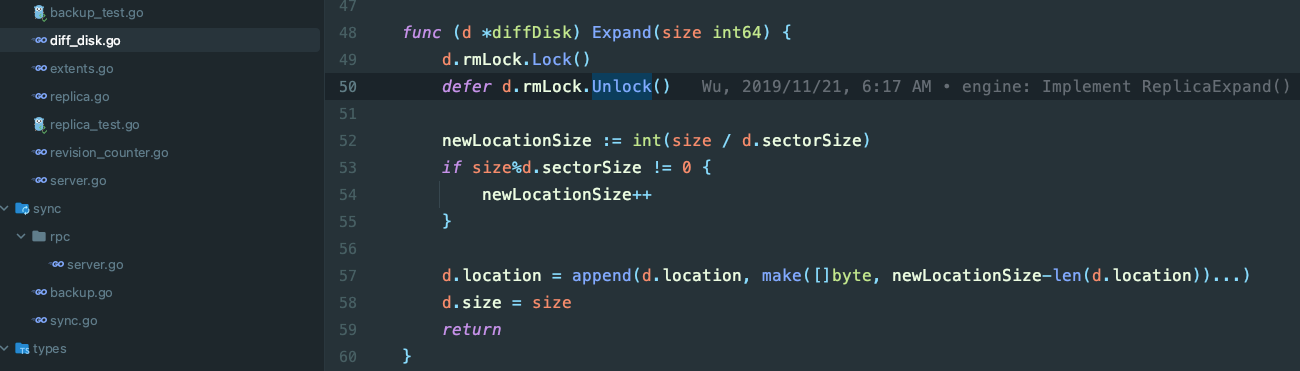概述
longhorn-csi-plugin 是 Longhorn 的重要组件,关于 CSI 卷的操作都包含在相关的代码中。
代码分析
从 longhorn-csi-plugin 的定义中找到原来 longhorn-csi-plugin 的代码主要也是写在了 longhorn-manager 里。
1
2
3
4
5
6
7
8
9
10
11
12
13
14
15
16
17
18
19
20
21
22
23
24
25
26
27
28
29
30
31
32
33
34
35
36
37
38
39
40
41
42
43
44
45
46
47
48
49
50
51
52
53
54
55
56
57
58
59
60
61
62
63
64
65
66
67
68
69
70
71
72
73
74
75
76
77
78
79
80
81
82
83
84
85
86
87
88
|
# k get ds longhorn-csi-plugin -o yaml
apiVersion: apps/v1
kind: DaemonSet
metadata:
name: longhorn-csi-plugin
spec:
template:
spec:
containers:
- args:
- --v=2
- --csi-address=$(ADDRESS)
- --kubelet-registration-path=/var/lib/kubelet/plugins/driver.longhorn.io/csi.sock
env:
- name: ADDRESS
value: /csi/csi.sock
image: k8s.gcr.io/sig-storage/csi-node-driver-registrar:v2.3.0
name: node-driver-registrar
volumeMounts:
- mountPath: /csi/
name: socket-dir
- mountPath: /registration
name: registration-dir
- args:
- longhorn-manager
- -d
- csi
- --nodeid=$(NODE_ID)
- --endpoint=$(CSI_ENDPOINT)
- --drivername=driver.longhorn.io
- --manager-url=http://longhorn-backend:9500/v1
env:
- name: CSI_ENDPOINT
value: unix:///csi/csi.sock
image: longhornio/longhorn-manager:v1.2.2
name: longhorn-csi-plugin
volumeMounts:
- mountPath: /csi/
name: socket-dir
- mountPath: /var/lib/kubelet/plugins/kubernetes.io/csi
mountPropagation: Bidirectional
name: kubernetes-csi-dir
- mountPath: /var/lib/kubelet/pods
mountPropagation: Bidirectional
name: pods-mount-dir
- mountPath: /dev
name: host-dev
- mountPath: /sys
name: host-sys
- mountPath: /rootfs
mountPropagation: Bidirectional
name: host
- mountPath: /lib/modules
name: lib-modules
readOnly: true
volumes:
- hostPath:
path: /var/lib/kubelet/plugins/kubernetes.io/csi
type: DirectoryOrCreate
name: kubernetes-csi-dir
- hostPath:
path: /var/lib/kubelet/plugins_registry
type: DirectoryOrCreate
name: registration-dir
- hostPath:
path: /var/lib/kubelet/plugins/driver.longhorn.io
type: DirectoryOrCreate
name: socket-dir
- hostPath:
path: /var/lib/kubelet/pods
type: DirectoryOrCreate
name: pods-mount-dir
- hostPath:
path: /dev
type: ""
name: host-dev
- hostPath:
path: /sys
type: ""
name: host-sys
- hostPath:
path: /
type: ""
name: host
- hostPath:
path: /lib/modules
type: ""
name: lib-modules
|
longhorn-csi-plugin 相关的代码主要在 csi 文件夹下。

其中 controller_server.go 主要实现了 CSI 标注的几个接口:
1
2
3
4
5
6
7
8
9
10
11
12
13
|
CreateVolume
DeleteVolume
ControllerGetCapabilities
ValidateVolumeCapabilities
ControllerPublishVolume
ControllerUnpublishVolume
ListVolumes
GetCapacity
CreateSnapshot
DeleteSnapshot
ListSnapshots
ControllerExpandVolume
ControllerGetVolume
|
部署方法
关于部署上,所有的 CSI 工作负载都会通过 longhorn-manager 来辅助安装,无需用户单独执行。

下面是执行部署的代码,分别会把 Attacher/Resizer/Provisioner/Snapshotter 部署起来。
1
2
3
4
5
6
7
8
9
10
11
12
13
14
15
16
17
18
19
20
21
22
23
24
25
26
27
28
29
30
31
32
|
func NewAttacherDeployment(namespace, serviceAccount, attacherImage, rootDir string, replicaCount int, tolerations []v1.Toleration,
tolerationsString, priorityClass, registrySecret string, imagePullPolicy v1.PullPolicy, nodeSelector map[string]string) *AttacherDeployment {
service := getCommonService(types.CSIAttacherName, namespace)
deployment := getCommonDeployment(
types.CSIAttacherName,
namespace,
serviceAccount,
attacherImage,
rootDir,
[]string{
"--v=2",
"--csi-address=$(ADDRESS)",
"--timeout=1m50s",
"--leader-election",
"--leader-election-namespace=$(POD_NAMESPACE)",
},
int32(replicaCount),
tolerations,
tolerationsString,
priorityClass,
registrySecret,
imagePullPolicy,
nodeSelector,
)
return &AttacherDeployment{
service: service,
deployment: deployment,
}
}
|
扩容流程
由于 longhorn-csi-plugin 实现了 ControllerExpandVolume 因此 Longhorn 就是通过这个接口进行容量的扩容的,而最终的文件系统扩容操作都是 kubelet 来完成的。
查看磁盘的分区情况。

ControllerExpandVolume 这个方法是 CSI 插件的接口方法,由 CSI 插件实现。

Longhorn离线扩容
可以看到 Longhorn 必须要求 Volume 处于 Detached 的状态,才会允许扩容。

Replica的扩容
Volume 的扩容最终是通过 Replica 的扩容来实现的,也就是如果有两个副本,那么一个 Volume 的正常扩容,就是会把两个 Replica 都扩容上去。


参考资料
- kubelet分析-pvc扩容源码分析
- Linux下文件系统不丢数据扩容方法
- resize2fs对未分区磁盘的扩容
- e2fsck+resize2fs实现Linux分区扩容
- RBD块存储设备的扩容以及缩容操作
- iscsi target windows和linux连接 iscsi在线扩容
- ISCSI块存储简介
- 搭建iscsi存储系统
- 搭建iscsi存储_CentOS7
- Volume Expansion
警告
本文最后更新于 2022年11月9日,文中内容可能已过时,请谨慎参考。