Goland的ProtocBuffers插件问题
目录
概述
最近发现 Goland 的 ProtocBuffers 插件有点小问题,下面一起看看如何分析和解决问题。
问题
作为 Goland 的付费用户,Protocol Buffers 插件在 import 之后不能找到源文件,如下图,很难接受,于是尝试看了下配置的问题。
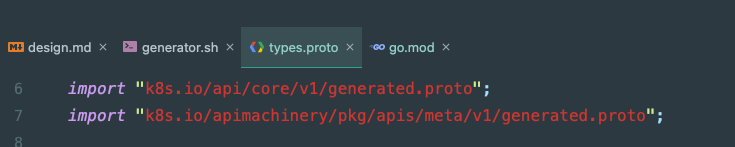
最后发现,下面这个是默认的配置,因为我的 GOPATH 不太一样,因为自定义的东西多了,可能这个自动发现没有生效,于是取消了,手动指定到需要的文件夹。
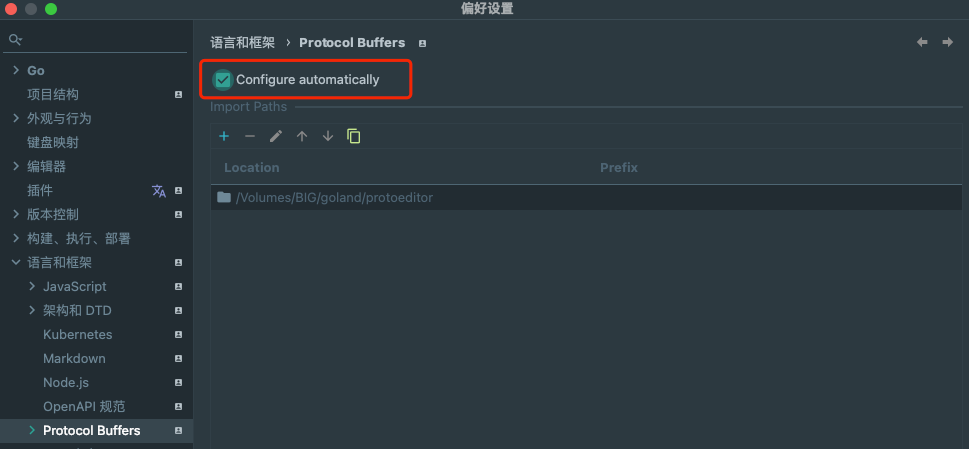
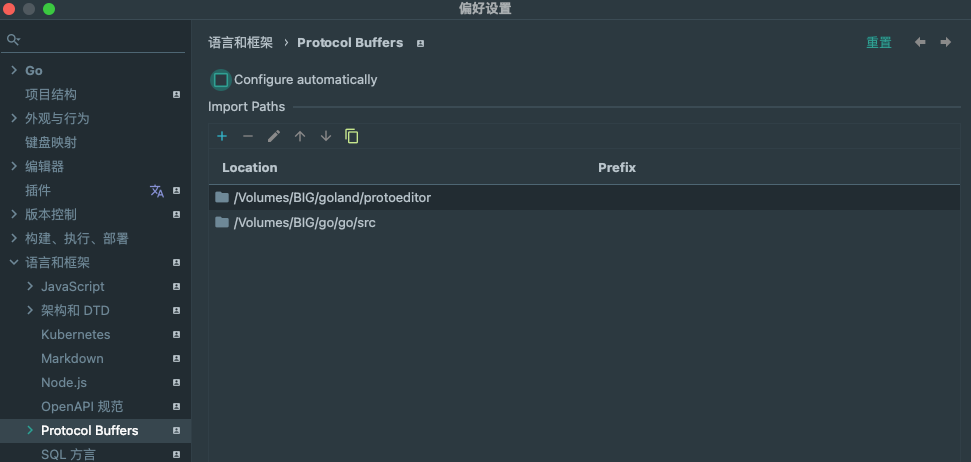
来看看最后能够成功找到源文件的界面,舒服多了。
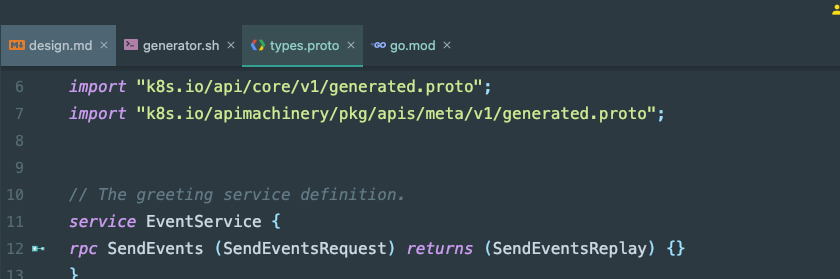
参考资料
警告
本文最后更新于 2022年2月2日,文中内容可能已过时,请谨慎参考。